
Here we are going see some useful basic SQL DDL commands with syntax and example, which are used frequently while working on SQL. These DDL ( Data Defination Language) Commands are very useful for creating Table and Database to Create, Delete and making changes in them. Following are DDL commands with syntax and example.
List of DDL Commands:
- Create
- Drop
- Truncate
- Alter
- Comment
- Rename
Create Database:
Syntax:
Create database databasename;
Example:
Create database mydb;
Or you can use already given database “test”.
If you want to create new database you can create
it with query or clicking on database symbol. After clicking on database symbol
it will ask for new schema then write name of your database and click
on apply.
Creating table:
Before creating table you need to mention
in which database you want to create that table, so click on database and
select option connect to database.
then create table schema or structure of
table.
Syntax:
Create table tablename
(column1 datatype, column2 datatype, column3 datatype);
(column1 datatype, column2 datatype, column3 datatype);
Example:
Create table Sample
(ID int, Name varchar(255), salary
int);
Drop:
Syntax:
Drop table tablename
Example:
Truncate:
Syntax:
Truncate table tablename
Truncate table tablename
Example:
Difference between Drop, Delete and Truncate.
Create one sample table for yourself and check this all
three with there queries, if they are giving same result as mentioned. delete command is explained in DML part.
Alter:
Alter statement is used to make changes in columns. It is used to add, drop or modify datatype of column.
Alter statement is used to make changes in columns. It is used to add, drop or modify datatype of column.
Example for adding column:
Alter table tablename
Add column_name datatype;
Alter table Sample
Add Address Varchar(255);
Alter table tablename
drop column column_name;
Alter table Sample
drop column Address;
Alter table tablename
Modify column column_name datatype;
Alter table Sample
Modify column ID int;
Comment:
Comments are used to explain Specific part of SQL queries.
if we wanted to add single line comment then,
Example:
--select all columns from table
select * from tablename
if we wanted to add multiple line comment then,
Example:
/* select all columns
from Employee table
to show its records */
select * from Sample
Rename:
Rename statement used to change the name of table.
Syntax to Rename table name:
Rename tablename to newtablename
Example:
Rename Sample to Temporary
Some DML commands are explained in next part....



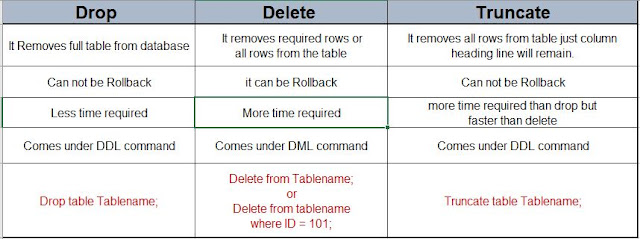
No comments:
Post a Comment
Feel free to ask us any question regarding this post