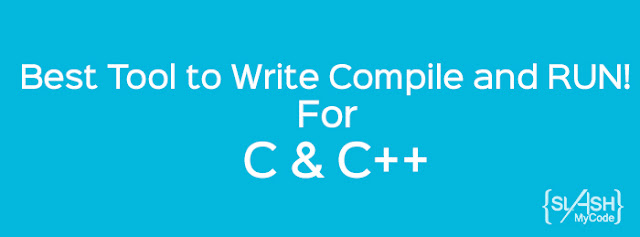

Codeblocks is a open source cross platform tool used by many programmers to write programs.there is also a tool called "Turbo C", it is also widely used but it has many limitations and also it is outdated, but then also Turbo C can be used at beginner stage.So let us know more about Codeblocks.
- Where To Download ?
You can download it from there official website (Here). On that page click on Download the binary release. Then download it according to your operating system And also make sure that you download the file with name having mingw in it.
- How to get start with it ?
After installing codeblocks open it. you will see a window like this:

Steps to start a new project:
- Click on Create a new project
- Then select Console Application and click Go
- Select Language (C or C++)
- Enter project title
- Select Compiler as GNU GCC and click Finish
- Now on left side of screen you will see sources under workspace, click on sources
- It opens Main file
- There you write your whole program
Why Codeblocks on 1st Rank?
1. Cross Platform: It is available on Linux, Windows and Mac. so that everyone can use it.
2. Compiler: Multiple compilers are supported, like GCC, MSVC++,clang,Digital Mars...etc.
3. Interface: It has simple and modern interface, far better than Turbo C. also while writing code, it highlights and give suggestion (just like as we get suggestions while searching something on Google).
4. Plugins: Codeblocks says that "it was designed around a plugin framework to make it easy for users to extend/improve it without having to touch one line of Code::Blocks' source code." Codeblocks gives you a great feature of adding external plugins by which you can make your codeblocks more productive.
5. Ratings: Codeblocks scores 4.8 out of 5 According to ratings given by users on one of the reputed site sourceforge.net.
At the end we can say that codeblocks is definitely a best tool for professional C and C++ programmers as well as for the language learners.
Please do comment below your opinion regarding codeblocks and also share some your knowledge with the world.


Awsome information for beginers truely like it.....
ReplyDelete